Mahaska Health MyChart® Patient Portal is a free, easy, and secure way to view portions of your personal health record and allows you to:

Get Connected to Your Care
COMING SOON!

*Note that as an independent, Critical Access Hospital, Mahaska Health uses MyUnityPoint as its electronic health record vendor for the MyChart® Epic® patient portal system.
MyChart® licensed from Epic Systems Corporation, © 1999 - 2020.

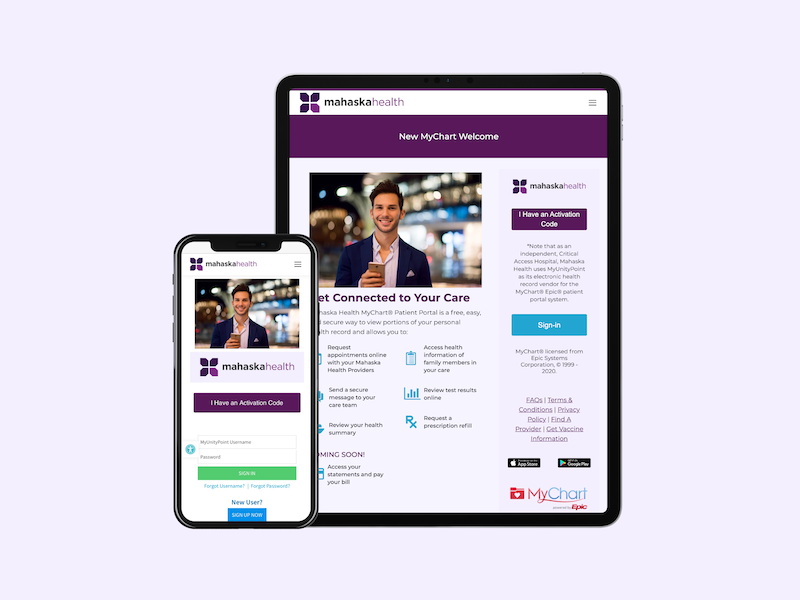
After your next visit with us at Mahaska Health, you will receive an After Visit Summary. You will be able to activate your new MyChart® account Epic patient portal system with the Activation Code listed on your After Visit Summary.
To schedule an appointment with your Mahaska Health Primary Care and Specialty Care provider, please call 641.672.3360
Enjoy safe and secure access to your health information, prescriptions, test results and your care team all in one location, with the benefit of accessing your care information from the comfort of your home, 24/7.
Your health information is easily accessible with MyChart. Request or change an appointment, Review test results, prescription refills, You can view test results, schedule appointments and exchange emails with your care team. All medical providers within the Mahaska Health system have upgraded to a new single, secure electronic health record. Enjoy safe and secure access to your health information, prescriptions, test results and your care team during the time of day — or night — that works for you.
This patient portal is intended for non emergency use only.

It's Easy to Sign Up for a New MyChart® Account!
Now, at your appointments with your Mahaska Health provider, you will receive a comprehensive After Visit Summary, .
- Mahaska Health patients can sign up for a MyChart® account after an appointment using the activation code located on your After Visit Summary. Look for your activation code on your After Visit Summary that you received at your appointment this will allow you to activate your new MyChart® account in the Epic® patient portal system. The EPIC® patient portal system through MyChart® can be accessed above.
- If you have an activation code – found on your After Visit Summary – click the ‘I Have An Activation Code’ button above.
- To schedule an appointment with your Mahaska Health Primary Care or Specialty Services provider, and receive an activation code for the new MyChart portal, please call 641.672.3360.
If you have received healthcare services from a Mahaska Health physician or provider, your health information will be accessible in MyChart® after your next visit with us, beginning, February 21, 2021, when you activate your account.
To schedule an appointment with your Mahaska Health provider, please call 641.672.3100.
Thank you for choosing Mahaska Health! We appreciate you!
Use MyChart® on Your Smartphone
Access MyChart on the go by installing the MyChart® App on your smartphone or tablet.
To download the app:

- Search for the MyChart application in the Apple or Android app store.
- When the results appear, select the MyChart Epic systems app.
- Click install. Once the app is downloaded. When prompted choose MyUnityPoint* as your medical home.
- Log in with your username and password to access your chart.
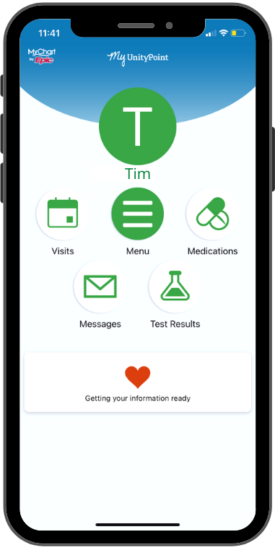

*Please Note: As an independent, Critical Access Hospital, Mahaska Health has selected the patient portal vendor that MyUnityPoint utilizes in order to provide the MyChart® app, powered by EPIC® to Mahaska Health patients. That means some of the email communication you receive will include the MyUnityPoint name and branding. You may come across the MyUnityPoint name from time to time when registering for MyChart® access or using a mobile device to access portions of your healthcare information. Rest assured that your team at Mahaska Health is still your main point of contact for your MyChart account and your care. Welcome to your new MyChart®!
Use MyChart® on Your Smartphone
Access MyChart on the go by installing the MyChart® App on your smartphone or tablet.
To download the app:

- Search for the MyChart application in the Apple or Android app store.
- When the results appear, select the MyChart Epic systems app.
- Click install. Once the app is downloaded. When prompted choose MyUnityPoint* as your medical home.
- Log in with your username and password to access your chart.
*Please Note: As an independent, Critical Access Hospital, Mahaska Health has selected the patient portal vendor that MyUnityPoint utilizes in order to provide the MyChart® app, powered by EPIC® to Mahaska Health patients. That means some of the email communication you receive will include the MyUnityPoint name and branding. You may come across the MyUnityPoint name from time to time when registering for MyChart® access or using a mobile device to access portions of your healthcare information. Rest assured that your team at Mahaska Health is still your main point of contact for your MyChart account and your care. Welcome to your new MyChart®!
Upgrading Your Old Account
*Now that the new Epic MyChart® is live, please note that as of May 12th, 2021, the old InteliChart (myMHP) portal system will no longer be available. If you are on the old patient portal InteliChart (myMHP) and would like to message your provider, request a prescription, or have a medical question or need, please call 641.672.3360. If you should have a need for the information from InteliChart (myMHP), or with questions regarding the upgrade to the new Epic MyChart® please call 641.672.3200.
After your next visit with us at Mahaska Health, you will receive an After Visit Summary. You will be able to activate your new MyChart® account Epic patient portal system with the Activation Code listed on your After Visit Summary.
To schedule an appointment with your Mahaska Health Primary Care and Specialty Care provider, please call 641.672.3360.

